Figma 101: The First Steps in the Design Tool
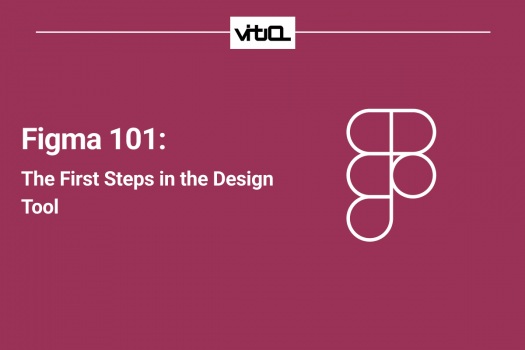
-
Certificate
-
Improved accessibility
-
Socially equitable
-
Small groups
-
People of all neurotypes
-
Inclusive
-
9 training hours
-
modular
-
Interactive
-
249,- € incl. VAT
-
remote
-
Environmentally friendly
Figma 101 - Course Content
Our comprehensive Figma 101 course is designed for anyone who wants to learn the fundamentals of Figma at a professional level. No prior experience with other design tools or Figma is required.
In small, live groups, our experienced teachers will guide you from creating your Figma account to building your first simple prototype. The Figma 101 course includes three, 3-hour modules, which you can book as a complete package or individually. You can find the dates listed below.
You'll learn how to create your own logos, avatars, wireframe prototypes, and more. We'll show you the essentials of Figma, including Figma Draw, Grids, simple Auto Layout, and Interactions. The content for each module can be found in this section.
All participants will receive a certificate of attendance after each completed module or upon finishing the full course. This live online course is hands-on and interactive.
After the course, you'll have full access to all learning materials and session recordings on our campus for an entire year! If you need more support, you can also book a discounted one-on-one mentoring session with your instructor at any time after the course.
- What is Figma?
- Setting up your Figma account
- Getting to know the Figma interface
- Creating and editing basic shapes
- Selecting, scaling, and positioning objects
- Grouping and ungrouping elements
- Working with colors:
- Color selection
- Color picker
- Creating and applying gradients
- Using the text tool
- Importing images into Figma
- Using images as fills
- Cropping and using images as mask
- What are Frames?
- Predefined Frame sizes (Desktop, Mobile, Tablet)
- Using simple layout grids and columns for reference
- Creating wireframe placeholders
- Auto Layout basics
- Creating connections between frames (prototyping basics)
- Interactions
- Testing and sharing your prototype in presentation mode
- Figma Mirror app
- Useful plugins
Figma 101 - Upcoming Courses & Modules
Figma 101 - FAQ Frequently Asked Questions
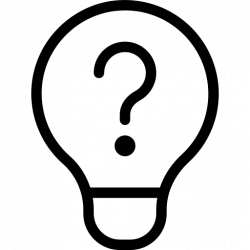
You only need a computer (Windows, macOS, or Linux) with a stable internet connection and an up-to-date web browser (e.g., Chrome, Firefox, or Edge). Figma itself is a browser-based tool, and we will be using the free version, so there are no additional software costs for you. For optimal interaction, we recommend a stable internet connection and, if possible, a headset for the live sessions.
Our courses are structured to build on each other. You don't need any prior knowledge for the 101 foundational courses. For the 201 courses and all subsequent courses, we assume you have the knowledge and skills from the foundational courses.
This live online course offers a unique, premium learning experience that goes beyond simple tutorials. You'll get direct, personal support from experienced instructors who can answer your questions in real time and give you individual feedback on your practical exercises. This immediate feedback clarifies uncertainties and significantly speeds up your learning progress. Plus, you’ll learn in an inclusive and interactive safe space, fostering exchange with other learners, and you'll have one year of access to all current recordings and accessible materials.
